Unlocking Your Minecraft Adventure: A Step-by-Step Guide to Setting Up Your Own Server In the vast, pixelated realm of Minecraft, where creativity knows no bounds and exploration is limited only by your imagination, sharing your unique world with friends can elevate the experience from captivating to unforgettable. Enter the concept of your very own Minecraft server—a digital sanctuary where your friends can gather, collaborate, and embark on adventures that are entirely yours to design. Whether you dream of constructing a sprawling medieval kingdom, surviving in a pixelated apocalypse, or simply enjoy the thrill of building and crafting together, setting up a dedicated server offers unparalleled freedom and customization options. In this extensive guide, we’ll walk you through the process of creating your own Minecraft server step by step. From choosing the right hosting options and navigating software installations to configuring settings and inviting friends, we’ll equip you with the tools and knowledge you need to turn your vision into a reality. So, grab your pickaxe, gather your crafting materials, and let’s dive into the exciting world of Minecraft server setup!
Preparing your Environment for a Seamless Server Experience
Creating an optimal environment for your Minecraft server is essential for smooth gameplay and an enjoyable experience for you and your friends. Start by ensuring your hardware meets the requirements needed to run the server efficiently. Here are some factors to consider:
- Processor Speed: Aim for a multi-core CPU for better performance.
- RAM Allocation: A minimum of 4 GB is recommended for small servers.
- Stable Internet Connection: A high-speed connection will minimize lag.
- Operating System: Choose between Windows, Linux, or macOS based on your comfort level.
Next, setting up a dedicated space on your machine can prevent issues as more players join the server. Consider the following tips:
- File Association: Create a dedicated folder for your server files to keep everything tidy.
- Port Forwarding: Adjust router settings to allow outside connections to your server.
- Backup Solutions: implement a reliable backup system to protect your game world.
To facilitate server management and ensure seamless updates, it can also be beneficial to maintain a visual log of your setup. Here’s a simple overview of your server requirements:
| component | recommendation |
|---|---|
| CPU | quad-Core or higher |
| RAM | 4 GB (minimum) |
| storage | SSD preferred for speed |
| OS | Linux or Windows Server |
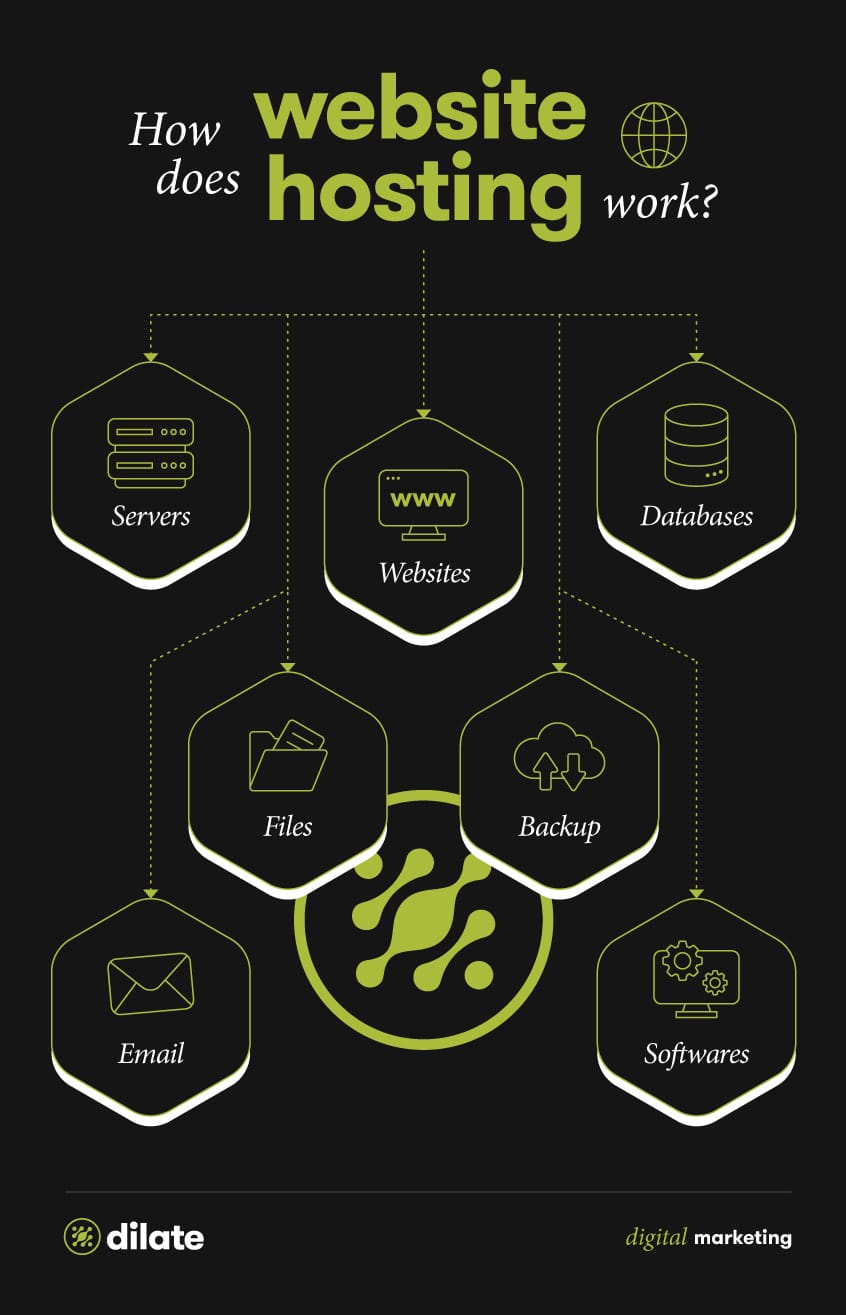
Choosing the Right Hosting Option to Suit Your Needs
When selecting a hosting option for your Minecraft server, it’s essential to evaluate your specific requirements first. Consider the scale of your planned server, as this will influence the performance you need. For smaller groups of friends, a shared hosting plan might suffice, while larger communities may require dedicated or VPS (Virtual Private Server) options to ensure a smooth gameplay experience. Additionally, take into account factors such as server location, uptime guarantees, and customer support, as these elements can significantly affect your server’s performance and your overall satisfaction. It’s also wise to compare potential hosts based on their features and pricing. Look for a provider that offers customizable plans,allowing you to easily scale resources as your needs grow. Many companies will also provide additional perks, such as user-friendly control panels or one-click modpack installations that can enhance your server management experience. Below is a concise comparison table highlighting some popular hosting options to streamline your decision-making process:
| Hosting Provider | Type | Starting price | Key Features |
|---|---|---|---|
| Apex Hosting | Shared | $4.49/month | 24/7 support, modpack support |
| Shockbyte | VPS | $2.50/month | Unlimited storage, DDoS protection |
| ScalaCube | Dedicated | $1.00/month | Free website, one-click installation |
Ultimately, the ideal hosting solution hinges on your goals for your Minecraft gameplay experience. Whether you are looking for affordability, robust infrastructure, or ease of management, narrowing down your options with the right criteria can simplify this process immensely.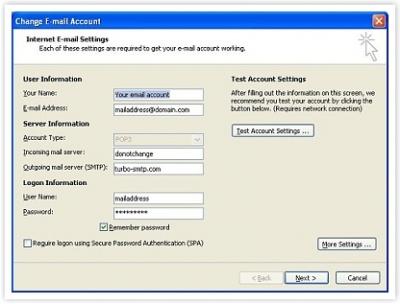
Configuring Server Settings for Optimal Gameplay
configuring your server settings can greatly enhance the gaming experience for you and your friends. Start by accessing the server.properties file located in your server directory.This file allows you to modify key server parameters. Adjust settings such as the game mode, which can be set to SURVIVAL, CREATIVE, or ADVENTURE, depending on how you wish to play. Additionally, consider the following options for optimal performance:
- max-players: Set the limit for how many players can join your server at once.
- difficulty: Choose the level of challenge by selecting between EASY, NORMAL, and HARD.
- spawn-protection: Specify the radius around the spawn point that players cannot modify to keep initial areas safe.
After adjusting these settings, it’s crucial to fine-tune your server’s performance by tweaking the view-distance and tick-rate. The view-distance controls how far players can see in chunks, and a lower value can improve performance on lower-end hardware. Likewise, monitoring the tick-rate ensures that your server runs efficiently without lag. Refer to the table below for recommended values based on your server capacity:
| Server Capacity | Recommended View Distance | Recommended Tick Rate |
|---|---|---|
| 1-10 Players | 8 | 20 |
| 11-20 Players | 6 | 20 |
| 21-50 Players | 4 | 15 |
Enhancing Your Server with Mods and Customizations
Once your server is up and running, you’re ready to take it to the next level by incorporating mods and customizations that can dramatically enhance the gameplay experience. From unique game mechanics to aesthetic improvements, mods can make your server stand out. Consider exploring options like EssentialsX, which provides administrative tools and quality-of-life improvements, and WorldEdit, perfect for efficient building and editing of your landscapes. Additionally, you might want to check out:
- Dynmap: A real-time web-based map that provides a visual overview of your world.
- GriefPrevention: A must-have for protecting players’ builds from unwanted modifications.
- MythicMobs: A powerful plugin that allows you to create custom mobs with unique behaviors and abilities.
Your server’s aesthetics can also be uplifted through resource packs and texture modifications. Opt for packs that match your server’s theme and enhance the visual appeal without overwhelming your players. When installing these, ensure compatibility with your current version of Minecraft to avoid any glitches. For players who enjoy deep customization, consider creating a custom set of blocks or biomes using plugins like Biome Bundles. Here’s a rapid comparison of popular resource packs you might consider:
| Resource Pack | Style | Key Feature |
|---|---|---|
| Faithful | Realistic | High-definition textures |
| Sphax PureBDcraft | Cartoonish | Unique comic-style art |
| John Smith Legacy | Medieval | Enhanced stonework and wood textures |
In Summary
As you embark on your journey to create your very own Minecraft server, remember that the world of blocks and endless possibilities awaits you. With the tools and knowledge you’ve gathered from this guide, you’re now equipped to craft not only a virtual realm but also unique experiences for your friends and fellow players. Whether you choose to build a bustling community, host epic adventures, or simply provide a space for relaxation and creativity, your server will become a canvas for imagination and collaboration. As you delve deeper into the intricacies of server management, don’t hesitate to explore the vibrant community surrounding Minecraft. countless resources, forums, and fellow enthusiasts are eager to share tips, tricks, and ideas. Always be open to learning and adapting; the world of Minecraft is ever-evolving, just like the structures you’re building.So gear up, dive in, and let the crafting begin! Your server is not just a collection of blocks and code; it’s a reflection of your creativity, a sanctuary for friendships, and a playground for adventures yet to come. Happy crafting!






